YouTube Channel Tips
Skyrocket Your Views and Subscribers Fast!
Creating a YouTube Channel
A brief overview of setting up a channel from scratch.
1: Setting Up Your Google Account
Creating a YouTube channel begins with setting up a Google account. This is the foundational step, as your Google account will be tied to your YouTube activities. If you already have a Google account, you can use it, but creating a new one specifically for your YouTube channel might be better. This allows you to keep your personal and professional activities separate.
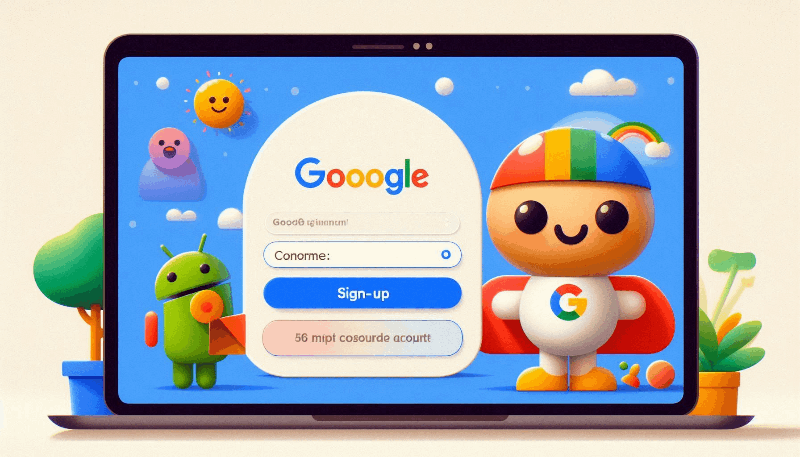
Steps:
- Go to the Google Account Sign-Up page.
- Fill out the required information, including your name, email, and password.
- Verify your account through your phone or email.
Benefits:
- Separating personal and professional accounts keeps your activities organized.
- A dedicated Google account for YouTube helps maintain brand consistency.
Tools Suggestion:
- Google Drive: Use Google Drive to store your channel’s documents, scripts, and planning resources.
- LastPass: Keep your passwords secure and easily accessible.
Setting up a dedicated Google account is the first and most crucial step toward creating a successful YouTube channel. It allows you to keep all your channel-related activities organized and separate from personal use.
2: Creating Your YouTube Channel
Once you have your Google account, the next step is to create your YouTube channel. This is where your brand will start to take shape.
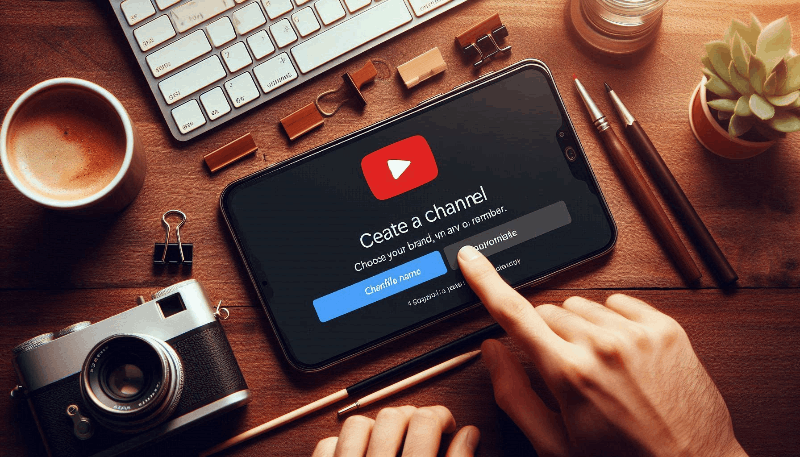
Steps:
- Sign in to YouTube with your Google account.
- Click on your profile picture in the top right corner, then click “Create a Channel.”
- Choose your channel name. Ensure it reflects your brand and is easy to remember.
- Customize your channel by adding a profile picture and banner (cover photo).
Tips:
- Keep your channel name short, memorable, and relevant to your niche.
- Use a high-resolution profile picture and banner to make your channel look professional.
Tools Suggestion:
- Canva: Use Canva to create a professional-looking banner and profile picture.
- Placeit: Design a unique logo that represents your brand.
Creating a YouTube channel is straightforward, but paying attention to details like your channel name and visuals will help set the foundation for a strong brand presence.
3: Customizing Your Channel
Customization is key to making your channel stand out. It’s more than just a banner and profile picture; it involves creating a cohesive and visually appealing channel that attracts viewers.

Steps:
- Access the “Customize Channel” option in your YouTube Studio.
- Add a channel description that clearly states what your channel is about and what viewers can expect.
- Organize your homepage by creating sections like “Popular Uploads,” “Recent Videos,” or “Playlists.”
- Set up a channel trailer or featured video for new visitors.
SEO Tips:
- Use keywords related to your niche in your channel description to boost discoverability.
- Make sure your channel trailer is engaging and represents the essence of your content.
Tools Suggestion:
- TubeBuddy: Use TubeBuddy to research keywords and optimize your channel description.
- Adobe Premiere Pro: Edit your channel trailer professionally using Premiere Pro.
Customizing your channel is essential for creating a strong first impression. A well-organized channel with a clear description and engaging trailer can significantly boost your chances of converting visitors into subscribers.
4: Verifying Your Channel
Verifying your YouTube channel is an important step that unlocks additional features, like custom thumbnails, live streaming, and videos longer than 15 minutes.
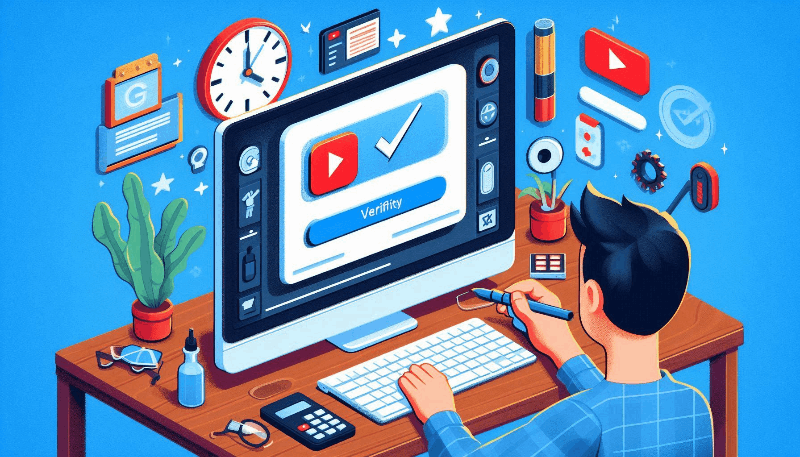
Steps:
- Go to YouTube’s verification page.
- Select your country and enter your phone number.
- Choose whether you want to receive the verification code by text or voice call.
- Enter the code sent to your phone.
Benefits:
- Access to custom thumbnails enhances your video’s click-through rate (CTR).
- The ability to upload longer videos allows for more in-depth content.
Tools Suggestion:
- Thumbnail Blaster: Create eye-catching custom thumbnails that increase your CTR.
- Kinemaster: Use Kinemaster to edit longer videos directly on your mobile device.
Verifying your channel is a simple but powerful step. It unlocks features that are crucial for growing your channel, such as custom thumbnails and longer videos.
5: Understanding YouTube Studio
YouTube Studio is your control center for managing your channel. From uploading videos to analyzing performance metrics, YouTube Studio offers various tools to help you grow.

Steps:
- Access YouTube Studio from the dropdown menu under your profile picture.
- Familiarize yourself with the dashboard, which includes sections like “Videos,” “Analytics,” and “Comments.”
- Explore the “Analytics” tab to track your channel’s performance, including views, watch time, and subscriber growth.
- Use the “Comments” section to engage with your audience and build a community.
Tips:
- Regularly check your analytics to understand what’s working and what’s not.
- Respond to comments to build relationships with your viewers.
Tools Suggestion:
- Hootsuite: Manage your social media and engage with your audience across platforms.
- VidIQ: Use VidIQ to gain insights into your channel’s performance and optimize your content strategy.
Mastering YouTube Studio is essential for managing your channel effectively. It provides all the tools you need to track your growth, engage with your audience, and optimize your content.
6: Setting Up Channel Moderation
As your channel grows, you’ll need to moderate comments and live chat to maintain a positive community. Setting up moderation tools early will save you time and help keep your channel a welcoming space.
Steps:
- Go to the “Settings” tab in YouTube Studio.
- Under “Community,” add moderators who can help manage your comments and live chats.
- Set up blocked words or phrases to automatically filter out inappropriate content.
- Enable “Hold potentially inappropriate comments for review” to reduce spam.
Tools Suggestion:
- TubeBuddy: Set up automated moderation rules with TubeBuddy’s comment filters.
- Nightbot: Use Nightbot for moderating live chats and enforcing rules.
Setting up channel moderation early ensures a positive and respectful environment for your viewers. This step is crucial as your community grows and more people engage with your content.
7: Planning Your Content Strategy
Finally, before uploading your first video, it’s essential to plan your content strategy. A well-thought-out strategy will keep your channel focused and help you grow more quickly.
Steps:
- Define your niche and target audience. What type of content will you create, and who will it appeal to?
- Develop a content calendar. Plan your uploads weekly, bi-weekly, or monthly.
- Research topics and keywords that are relevant to your niche. Use tools like TubeBuddy and Ahrefs to find what’s trending.
- Decide on video formats, such as tutorials, vlogs, reviews, or live streams.
Tools Suggestion:
- TubeBuddy: Research trending topics and keywords to optimize your content.
- Ahrefs: Use Ahrefs for in-depth keyword research and SEO optimization.
Planning your content strategy is crucial for maintaining consistency and growth. A well-structured plan will help you stay on track, produce quality content, and attract your target audience.
Defining Your Niche
Identifying and focusing on a specific niche that aligns with your interests and audience.
1: Identifying Your Interests and Passion
The first step in defining your niche is identifying your interests and passions. Your channel’s success is closely tied to your enthusiasm for the content you create. If you’re passionate about your topic, it will show in your videos, and your audience will respond positively.
Steps:
- Make a list of topics you’re genuinely interested in. These could range from hobbies to professional skills.
- Narrow down your list by considering which topics you can talk about consistently without losing interest.
- Think about how your interests align with potential audience interests. Are people searching for content in this area?
Questions to Consider:
- What topics do you find yourself talking about or researching frequently?
- What do you enjoy doing in your free time that could translate into video content?
Tools Suggestion:
- Google Trends: Use Google Trends to see how popular your interests are over time.
- Ahrefs: Explore search volumes and trends for your potential niches using Ahrefs.
Identifying your interests and passions is the first step in defining a niche that you’ll enjoy creating content for. This alignment will keep you motivated and engaged, which is crucial for long-term success.
2: Analyzing Audience Demand
Once you’ve identified your interests, the next step is to analyze the demand for content in those areas. You need to ensure there’s a sizable audience interested in your niche, but you also want to avoid oversaturated markets.
Steps:
- Use keyword research tools like TubeBuddy or Ahrefs to explore search volumes related to your topics.
- Check out competitors in the space. Are they successful? What gaps can you fill with your unique perspective?
- Look at the engagement metrics on similar channels. High engagement indicates a strong, active audience.
Questions to Consider:
- Is there enough demand for content in your chosen niche?
- What are other creators in this space doing well, and where can you improve or offer something different?
Tools Suggestion:
- TubeBuddy: Perform keyword research to assess the demand for your chosen niche.
- VidIQ: Use VidIQ to analyze competitor channels and identify gaps you can fill.
Analyzing audience demand ensures that your chosen niche has the potential to attract viewers. This research will guide you in selecting a niche that balances your interests with audience needs, setting the stage for growth.
3: Evaluating Competition
Competition is inevitable, but understanding it can give you an edge. By evaluating what other creators are doing in your niche, you can identify opportunities to differentiate yourself.
Steps:
- Identify the top channels in your niche. Study their content, branding, and audience engagement.
- Analyze their strengths and weaknesses. What do they do well? Where are they lacking?
- Look for opportunities to bring something unique to the table, whether it’s a different content format, style, or perspective.
Tips:
- Don’t be discouraged by competition; instead, use it as a benchmark to improve.
- Consider collaboration with other creators in your niche as a way to grow together.
Tools Suggestion:
- Social Blade: Use Social Blade to track competitor growth and analyze their performance.
- TubeBuddy: Compare your channel with competitors using TubeBuddy’s Competitor Scorecard.
Evaluating competition is crucial for understanding your position in the market. By analyzing what others are doing, you can find ways to stand out and offer something unique to your audience.
4: Narrowing Down Your Niche
After analyzing demand and competition, it’s time to narrow down your niche. Focusing on a specific area within a broader category can help you target a more engaged audience.
Steps:
- Review the data from your audience demand and competition analysis.
- Identify a sub-niche that aligns with your interests but has less competition.
- Test your niche with a few videos to gauge audience response before fully committing.
Tips:
- The more specific your niche, the easier it will be to build a loyal audience.
- Be open to adjusting your niche based on feedback and performance metrics.
Tools Suggestion:
- Ahrefs: Use Ahrefs to find long-tail keywords and less competitive topics within your niche.
- YouTube Analytics: Analyze your initial videos’ performance to refine your niche.
Narrowing down your niche allows you to focus on a specific audience segment, making it easier to stand out and build a loyal community. This step is key to establishing a strong brand identity.
5: Defining Your Unique Selling Proposition (USP)
Your Unique Selling Proposition (USP) is what sets you apart from other creators in your niche. It’s the reason viewers will choose your channel over others.
Steps:
- Identify what makes your content different from your competitors. This could be your personality, style, expertise, or approach.
- Craft a clear and concise USP that you can communicate to your audience.
- Integrate your USP into your channel branding, video intros, and overall content strategy.
Questions to Consider:
- What value do you offer that others don’t?
- How can you consistently deliver on your USP in every piece of content?
Tools Suggestion:
- Canva: Use Canva to design branding elements that highlight your USP.
- Placeit: Create professional-looking intros and logos that reinforce your USP.
Defining your USP is crucial for standing out in a crowded market. A clear USP will attract viewers who resonate with your unique value, helping you build a dedicated audience.
6: Creating a Content Plan Around Your Niche
With your niche and USP defined, it’s time to create a content plan that aligns with your brand. Consistency and relevance are key to maintaining audience interest.
Steps:
- Develop a content calendar with topics that align with your niche and USP.
- Plan a mix of video types, such as tutorials, vlogs, and reviews, to keep your content fresh.
- Use keyword research to optimize your video titles, descriptions, and tags for SEO.
Tips:
- Include seasonal or trending topics in your content plan to boost engagement.
- Plan for a mix of evergreen content and timely content to attract both new and returning viewers.
Tools Suggestion:
- TubeBuddy: Use TubeBuddy’s keyword explorer to find high-traffic keywords related to your niche.
- Hootsuite: Schedule and promote your content across social media platforms using Hootsuite.
Creating a content plan ensures that you consistently produce videos that resonate with your audience and reinforce your niche. A well-structured plan will help you stay organized and focused on your growth goals.
7: Testing and Refining Your Niche
Finally, it’s important to test and refine your niche over time. Audience preferences can change, and your content strategy should evolve accordingly.
Steps:
- Monitor the performance of your videos to see which topics and formats resonate most with your audience.
- Gather feedback from your viewers through comments, surveys, or community posts.
- Be willing to pivot or refine your niche based on data and audience input.
Tips:
- Don’t be afraid to experiment with new content ideas within your niche.
- Regularly review your analytics to ensure you’re on track with your goals.
Tools Suggestion:
- YouTube Analytics: Use YouTube Analytics to track viewer engagement and retention.
- Google Forms: Create surveys to gather direct feedback from your audience.
Testing and refining your niche is an ongoing process that helps you stay aligned with your audience’s needs and preferences. By being flexible and responsive, you can ensure long-term success in your chosen niche.
Channel Branding
Establishing a recognizable brand with consistent visuals and messaging.
1: Designing Your Channel Logo
Your channel logo is often the first thing viewers will notice, so it’s essential to make it memorable and reflective of your brand. A strong logo will help establish your channel’s identity and make it instantly recognizable.
Steps:
- Brainstorm ideas that reflect your channel’s niche and USP. Think about symbols, colors, or typography that align with your brand.
- Sketch out a few concepts or use a tool like Canva to experiment with designs.
- Choose a simple, clean design that works well in small sizes, such as a profile picture.
- Test your logo across different platforms to ensure it’s versatile and recognizable.
Tips:
- Keep your logo simple yet distinctive. Avoid clutter or overly complex designs.
- Consider using a color palette that contrasts well with YouTube’s interface to make your logo stand out.
Tools Suggestion:
- Canva: Create a professional-looking logo using Canva’s customizable templates.
- Placeit: Use Placeit for designing and previewing your logo on various mockups.
Your logo is a key element of your brand identity. A well-designed logo can make your channel more memorable and help you establish a consistent visual presence across platforms.
2: Creating a Channel Banner
The channel banner, also known as the cover photo, is another critical branding element. It provides an opportunity to convey your channel’s purpose and personality at a glance.
Steps:
- Determine the message you want your banner to communicate. This could include your upload schedule, social media handles, or a tagline that summarizes your channel.
- Use a tool like Canva to design your banner. Ensure the dimensions are correct for YouTube (2560 x 1440 pixels).
- Incorporate your brand colors, logo, and any relevant imagery that reflects your content.
- Test your banner on different devices to ensure it looks good on desktop, mobile, and TV screens.
Tips:
- Keep important elements, like text and logos, within the “safe area” (1546 x 423 pixels) to ensure they’re visible on all devices.
- Use high-quality images and graphics to make your banner look professional.
Tools Suggestion:
- Canva: Design your channel banner with Canva’s easy-to-use templates.
- Fotor: Use Fotor to edit and enhance images for your banner.
A well-designed channel banner not only beautifies your channel but also communicates essential information to viewers. It’s a visual statement of your brand and should reflect your channel’s identity.
3: Developing a Consistent Visual Style
Consistency in your visual style helps create a cohesive brand identity. This includes your thumbnails, video intros, outros, and any graphics used in your videos.
Steps:
- Choose a color palette that reflects your brand and use it consistently across all visuals.
- Decide on fonts that are easy to read and align with your channel’s tone.
- Create templates for your video thumbnails to maintain a uniform look. Thumbnails should include your brand colors, consistent fonts, and possibly your logo.
- Develop a style guide that outlines your visual elements, including colors, fonts, and logo usage.
Tips:
- Consistency in visuals makes your content instantly recognizable, which is crucial for building brand loyalty.
- Use contrast effectively in your thumbnails to make text and images stand out.
Tools Suggestion:
- Adobe Spark: Use Adobe Spark to create consistent and professional thumbnails.
- Snappa: Design eye-catching thumbnails and graphics with Snappa’s easy tools.
A consistent visual style across your channel enhances your brand’s professional appearance and helps viewers immediately recognize your content. This consistency builds trust and familiarity, which are key components of brand loyalty.
4: Crafting Your Channel Tagline
A strong tagline succinctly captures the essence of your channel. It’s a short phrase or sentence that conveys your channel’s unique value and what viewers can expect from your content.
Steps:
- Brainstorm ideas based on your channel’s mission, niche, and USP. Keep it short and memorable.
- Test your tagline with potential viewers to see if it resonates and clearly communicates your channel’s value.
- Integrate your tagline into your channel banner, about section, and video intros or outros.
Tips:
- A good tagline should be concise, catchy, and convey the benefit of watching your channel.
- Avoid jargon or overly complex language; simplicity is key.
Tools Suggestion:
- Slogan Generator: Use an online slogan generator for inspiration.
- Canva: Incorporate your tagline into your channel visuals using Canva.
Your tagline is a powerful tool for summarizing your channel’s mission and attracting viewers who resonate with your content. A well-crafted tagline can leave a lasting impression and strengthen your brand identity.
5: Designing Your Video Intro and Outro
Your video intro and outro are vital for branding and viewer retention. They set the tone for your content and leave a lasting impression.
Steps:
- Design a short, engaging video intro (5-10 seconds) that features your logo, tagline, and any relevant visuals or music that reflect your brand.
- Create a video outro that includes a call to action, such as subscribing, liking the video, or watching another video.
- Ensure the style, colors, and music used in the intro and outro are consistent with your overall branding.
- Use animation tools or templates to create professional-looking intros and outros without needing advanced editing skills.
Tips:
- Keep intros short and to the point; viewers are more likely to skip long intros.
- Use your outro to guide viewers to other content on your channel, boosting watch time.
Tools Suggestion:
- Placeit: Create video intros and outros using customizable templates on Placeit.
- Renderforest: Design animated intros and outros with Renderforest.
Your video intro and outro are essential branding elements that help reinforce your channel’s identity and encourage viewer engagement. A polished and professional intro/outro can significantly enhance your content’s overall quality.
6: Writing Your Channel Description
Your channel description is not just an introduction to your channel—it’s also an important SEO tool. A well-crafted description can improve your channel’s visibility and attract your target audience.
Steps:
- Start with a brief introduction that captures what your channel is about and who it’s for.
- Highlight your channel’s main themes, topics, and the value viewers will gain from your content.
- Include relevant keywords in your description to boost your channel’s discoverability in YouTube search.
- Mention your upload schedule, if applicable, to set viewer expectations.
- Add links to your social media, website, or other platforms to encourage cross-platform engagement.
SEO Tips:
- Use keywords naturally throughout your description to avoid keyword stuffing.
- Include a call to action, such as asking viewers to subscribe or check out your latest video.
Tools Suggestion:
- TubeBuddy: Optimize your channel description with TubeBuddy’s SEO tools.
- Yoast SEO: Use Yoast SEO to identify relevant keywords and phrases.
A well-written channel description is crucial for both informing potential viewers and improving your channel’s SEO. It sets the tone for your channel and helps attract the right audience.
7: Establishing Brand Consistency Across Platforms
Brand consistency across all platforms, including social media, your website, and YouTube, is crucial for building a recognizable brand.
Steps:
- Use the same logo, colors, and fonts across your YouTube channel and other platforms.
- Maintain a consistent voice and messaging in all your communications, whether on social media, your website, or in videos.
- Link your social media accounts to your YouTube channel and vice versa to drive cross-platform traffic.
- Use consistent branding elements in your profile pictures, cover photos, and post graphics.
Tips:
- Consistent branding across platforms increases recognition and trust among your audience.
- Regularly update your branding elements to reflect any changes or growth in your channel’s identity.
Tools Suggestion:
- Hootsuite: Manage and maintain brand consistency across social media with Hootsuite.
- Buffer: Schedule and post consistent content across all platforms using Buffer.
Establishing brand consistency across platforms helps create a unified and professional image. This consistency strengthens your brand identity, making it easier for your audience to recognize and connect with your content.
Content Planning & Strategy
Developing a content calendar and strategy for consistent uploads.
1: Setting Content Goals
To create effective content, you need to start by setting clear and measurable goals. These goals will guide your content strategy and help you stay focused on what you want to achieve with your YouTube channel.
Steps:
- Define what success looks like for your channel. This could be growing your subscriber base, increasing views, improving engagement, or driving traffic to a website.
- Set SMART goals (Specific, Measurable, Achievable, Relevant, Time-bound). For example, "Increase my subscriber count by 20% in the next three months."
- Align your content with these goals. For instance, if your goal is to increase engagement, focus on creating content that encourages comments and shares.
Tips:
- Regularly review and adjust your goals based on your channel’s performance.
- Keep your audience’s needs in mind when setting goals; your content should provide value to them.
Tools Suggestion:
- Trello: Use Trello to organize and track your content goals and progress.
- Asana: Manage your content strategy and deadlines with Asana.
Setting content goals gives you direction and purpose, ensuring that every video you create contributes to your overall strategy. Clear goals also make it easier to measure your success and make necessary adjustments.
2: Researching Content Ideas
Once your goals are set, the next step is to research content ideas that align with those goals. This research ensures that your content is relevant, timely, and resonates with your audience.
Steps:
- Identify trending topics within your niche using tools like Google Trends, TubeBuddy, or VidIQ.
- Analyze what your competitors are doing—look at their most popular videos to find gaps you can fill or ideas you can improve upon.
- Use keyword research tools to discover what your audience is searching for. Focus on long-tail keywords that are less competitive but still relevant to your niche.
- Pay attention to your audience’s feedback and questions. They can be a great source of content ideas.
Tips:
- Keep a list of content ideas handy for future use.
- Consider seasonality and trends—plan content that will be timely and relevant to current events or holidays.
Tools Suggestion:
- TubeBuddy: Use TubeBuddy to identify trending topics and keywords.
- VidIQ: Explore VidIQ’s keyword tools to discover content ideas that align with search trends.
Researching content ideas is essential to creating videos that attract viewers and fulfill your content goals. By staying on top of trends and audience interests, you can consistently produce engaging content that meets your objectives.
3: Creating a Content Calendar
A content calendar is a vital tool for planning and organizing your content. It helps you stay consistent with your uploads and ensures that you’re covering a variety of topics to keep your audience engaged.
Steps:
- Decide on your upload frequency—whether it's once a week, twice a week, or more. Consistency is key.
- Plan your content around your goals and the research you’ve conducted. Make sure to include a mix of evergreen content and trending topics.
- Schedule your videos in advance. Include time for research, scripting, filming, editing, and promoting.
- Consider creating themes or series to make planning easier and keep your content focused.
Tips:
- Use color-coding in your calendar to differentiate between different types of content (e.g., tutorials, vlogs, reviews).
- Leave some flexibility in your calendar for spontaneous content or breaking news in your niche.
Tools Suggestion:
- Google Calendar: Use Google Calendar to plan and schedule your content.
- Notion: Create a detailed content calendar and track your progress using Notion.
A content calendar helps you maintain consistency, stay organized, and ensure a steady flow of content. It’s an essential tool for managing your content strategy and keeping your channel active and engaging.
4: Scripting Your Videos
Scripting is a crucial part of the content creation process. A well-written script ensures that your videos are clear, concise, and engaging, helping you convey your message effectively.
Steps:
- Start with a clear outline that includes an introduction, main points, and a conclusion.
- Write in a conversational tone that matches your on-camera personality.
- Keep your scripts concise but detailed enough to cover all necessary information.
- Include prompts for any visuals, B-roll, or text overlays you plan to use.
- Practice your script before filming to ensure a natural delivery.
Tips:
- Write your scripts with your audience in mind—anticipate their questions and provide answers within the video.
- Don’t be afraid to ad-lib or deviate from the script if you feel it will improve the video’s flow or engagement.
Tools Suggestion:
- Google Docs: Write and collaborate on your scripts in Google Docs.
- Final Draft: Use Final Draft for more advanced scriptwriting with features tailored to video production.
Scripting your videos helps you stay on track, ensuring that your content is well-organized and engaging. A good script is the foundation of a successful video, making your message clear and compelling.
5: Planning Visuals and B-Roll
Visuals and B-roll footage are important for keeping your audience engaged and adding depth to your videos. Proper planning ensures that your videos are visually appealing and dynamic.
Steps:
- Identify the key visuals needed to support your script—these could be images, charts, or on-screen text.
- Plan your B-roll footage, which could include product shots, location shots, or any supplementary footage that adds context to your main content.
- Create a shot list or storyboard to ensure you capture all necessary visuals during filming.
- Consider the pacing and timing of your visuals—make sure they complement the narrative and keep viewers interested.
Tips:
- Use B-roll to break up long stretches of talking head footage and add variety to your videos.
- Consider the use of animations or motion graphics to illustrate complex points or data.
Tools Suggestion:
- Shot Lister: Plan your shots and organize your visual elements with Shot Lister.
- Storyboarder: Create detailed storyboards to visualize your video before filming.
Planning your visuals and B-roll is essential for creating videos that are not only informative but also visually engaging. Well-chosen visuals enhance your content and keep your audience’s attention
6: Optimizing Content for Audience Retention
Audience retention is a key metric for the success of your videos. The longer viewers stay engaged, the more likely YouTube is to recommend your content. Planning your content with retention in mind is crucial.
Steps:
- Hook your audience within the first few seconds of your video—tease what’s coming up or start with an intriguing question.
- Keep your content focused and avoid unnecessary tangents. Stay on topic to maintain viewer interest.
- Use visual and audio cues to re-engage viewers throughout the video, such as on-screen text, sound effects, or quick cuts.
- Include a strong call to action towards the end of your video, encouraging viewers to like, comment, and subscribe.
Tips:
- Analyze your YouTube Analytics to identify drop-off points in your videos and adjust future content accordingly.
- Experiment with different video lengths to see what resonates best with your audience.
Tools Suggestion:
- TubeBuddy: Use TubeBuddy’s retention analyzer to track and improve your audience retention.
- YouTube Analytics: Regularly review your retention graphs in YouTube Analytics to identify areas for improvement.
Optimizing your content for audience retention helps you keep viewers engaged throughout your videos, which can lead to higher watch times and better video performance on YouTube.
7: Repurposing Content
Repurposing content allows you to maximize the value of your videos by turning them into different formats. This strategy not only saves time but also helps you reach a wider audience across various platforms.
Steps:
- Identify content that can be repurposed, such as turning a long video into shorter clips, blog posts, or social media snippets.
- Edit your video content to fit the format of the platform you’re repurposing it for. For example, create vertical videos for Instagram Stories or TikTok.
- Share your repurposed content across different channels to increase your reach and engagement.
- Use analytics to track the performance of your repurposed content and adjust your strategy accordingly.
Tips:
- Consider creating a transcript of your videos to use as a blog post or for SEO purposes.
- Use snippets from your videos to create teasers or promotional content on social media.
Tools Suggestion:
- Headliner: Use Headliner to create social media clips from your video content.
- Descript: Transcribe and edit your videos easily with Descript.
Repurposing content is a smart strategy to extend the life of your videos and reach new audiences. By adapting your content to different formats and platforms, you can maximize its impact and efficiency.
Video Production
Essential tips for filming, editing, and producing high-quality videos.
1: Setting Up Your Filming Space
Creating a well-organized and visually appealing filming space is essential for producing high-quality videos. The right setup can enhance your video’s look and feel, making it more engaging for viewers.
Steps:
- Choose a quiet and well-lit area for filming. Natural light is ideal, but you can use softbox lights or ring lights if needed.
- Set up your background to ensure it’s clean and clutter-free. Consider using a backdrop or green screen for a professional look.
- Arrange your camera, microphone, and other equipment to ensure you get the best possible footage and audio.
- Test your setup before filming to check for any issues with lighting, sound, or framing.
Tips:
- Use a tripod to keep your camera steady and avoid shaky footage.
- Make sure your background complements your branding and does not distract from the content.
Tools Suggestion:
- Elgato Key Light: Enhance your lighting setup with adjustable brightness and color temperature.
- Neewer Ring Light: Use a ring light for even, flattering lighting that reduces shadows.
A well-set-up filming space contributes to the overall quality of your videos. By ensuring good lighting, a clean background, and proper equipment setup, you create a professional look that enhances viewer engagement.
2: Filming Your Videos
Effective filming techniques are crucial for producing high-quality content. Proper techniques can make your videos more engaging and visually appealing.
Steps:
- Follow your script and shot list to ensure you capture all necessary footage.
- Use a variety of shots, such as close-ups, wide shots, and over-the-shoulder shots, to add visual interest.
- Pay attention to framing and composition—use the rule of thirds to make your shots more dynamic.
- Ensure clear and crisp audio by using a good-quality microphone and minimizing background noise.
Tips:
- Take multiple takes if necessary to get the best performance.
- Use manual focus and proper settings on your camera to achieve a professional look.
Tools Suggestion:
- Canon EOS M50: A versatile camera for high-quality video production.
- Rode VideoMic Pro: Capture clear audio with this high-quality shotgun microphone.
Filming techniques significantly impact the quality of your videos. By using varied shots, ensuring good audio, and following your script, you produce engaging and visually appealing content.
3: Editing Your Videos
Editing is where your footage comes together to create a polished final product. Good editing enhances the storytelling and visual appeal of your videos.
Steps:
- Import your footage into an editing software and organize your clips.
- Trim and cut unnecessary parts to keep your video concise and engaging.
- Add transitions, text overlays, and effects to enhance the video’s visual appeal.
- Adjust audio levels and add background music or sound effects as needed.
- Review your video multiple times to ensure it flows smoothly and meets your quality standards.
Tips:
- Use a consistent style for text overlays and transitions to maintain a professional look.
- Pay attention to pacing—keeping the video dynamic and engaging will help retain viewers’ attention.
Tools Suggestion:
- Adobe Premiere Pro: Professional editing software with extensive features for video production.
- Final Cut Pro X: Powerful video editing software for Mac users with advanced tools and effects.
Effective editing turns raw footage into a cohesive and engaging video. By trimming, adding effects, and adjusting audio, you create a polished final product that enhances the viewer’s experience.
4: Adding Thumbnails and Titles
Thumbnails and titles are crucial for attracting viewers and encouraging them to click on your videos. They should be eye-catching and clearly convey the video’s content.
Steps:
- Design a custom thumbnail that is visually appealing and relevant to your video. Use high-resolution images and bold text to make it stand out.
- Write a compelling title that includes relevant keywords and clearly describes the video’s content.
- Ensure your title is concise and engaging, with a hook that encourages viewers to click.
- Test different thumbnails and titles to see which ones perform best.
Tips:
- Create thumbnails that are consistent with your branding to make your videos easily recognizable.
- Use A/B testing to determine which thumbnails and titles generate the most clicks.
Tools Suggestion:
- Canva: Design eye-catching thumbnails with Canva’s user-friendly tools and templates.
- Adobe Spark: Create professional-looking thumbnails with customizable templates and graphics.
Thumbnails and titles are key to attracting viewers and increasing click-through rates. By designing compelling visuals and writing engaging titles, you boost the visibility and appeal of your videos.
5: Incorporating Calls to Action
Including calls to action (CTAs) in your videos encourages viewers to take specific actions, such as subscribing, liking, or watching more content. Effective CTAs can help grow your channel and increase engagement.
Steps:
- Decide on the actions you want your viewers to take, such as subscribing or visiting your website.
- Incorporate CTAs throughout your video, such as in the introduction, mid-video, and conclusion.
- Use clear and compelling language in your CTAs to motivate viewers to act.
- Add visual elements, like text overlays or end screens, to reinforce your CTAs.
Tips:
- Keep your CTAs relevant to the video content and audience interests.
- Avoid overloading your video with too many CTAs; focus on one or two key actions.
Tools Suggestion:
- YouTube End Screens: Use YouTube’s built-in end screens to promote other videos and encourage subscriptions.
- Adobe Premiere Pro: Add customized CTAs and graphics during the editing process.
Incorporating effective calls to action helps guide viewers towards desired actions and increases engagement with your content. Well-placed and compelling CTAs can significantly boost your channel’s growth.
6: Ensuring Video Quality and Compliance
Ensuring that your videos meet quality standards and comply with YouTube’s guidelines is essential for maintaining a professional channel and avoiding potential issues.
Steps:
- Review your video for technical quality, including resolution, audio clarity, and color accuracy.
- Ensure your content adheres to YouTube’s community guidelines and copyright policies.
- Add captions or subtitles to make your videos more accessible and improve SEO.
- Test your video on different devices to ensure it looks and sounds good across platforms.
Tips:
- Use high-definition video and audio to provide the best viewing experience.
- Regularly update your knowledge of YouTube’s policies to avoid potential issues.
Tools Suggestion:
- Rev.com: Add captions and subtitles to your videos for better accessibility and SEO.
- HandBrake: Use HandBrake to ensure your videos are optimized for various devices and platforms.
Maintaining high video quality and compliance ensures a professional appearance and a smooth viewing experience for your audience. By adhering to guidelines and optimizing technical aspects, you enhance your channel’s credibility and reach.
7: Scheduling and Publishing Your Videos
Scheduling and publishing your videos at the right times can help maximize their reach and engagement. Proper timing ensures that your content reaches your audience when they are most active.
Steps:
- Choose a consistent upload schedule that aligns with your audience’s viewing habits.
- Use YouTube’s scheduling feature to set the publish time for your videos.
- Promote your upcoming video on social media and other platforms to build anticipation.
- Monitor the performance of your videos after publishing and adjust your schedule as needed.
Tips:
- Analyze your YouTube Analytics to determine the best times to publish based on your audience’s activity.
- Promote your videos in advance to increase initial views and engagement.
Tools Suggestion:
- YouTube Studio: Schedule and manage your video uploads directly in YouTube Studio.
- Hootsuite: Use Hootsuite to promote your videos across social media platforms and drive traffic.
Scheduling and publishing your videos at optimal times helps maximize their reach and engagement. By using analytics and promotional strategies, you ensure that your content reaches your audience effectively.
SEO & Optimization
Techniques to optimize your videos for search and discovery.
1: Keyword Research for YouTube
Keyword research is the foundation of effective SEO on YouTube. By identifying the right keywords, you can optimize your content to rank higher in search results and attract more viewers.
Steps:
- Identify Your Niche: Focus on your channel’s main topics and think about what potential viewers might search for related to these topics.
- Use YouTube’s Search Suggestions: Type in potential keywords into the YouTube search bar to see what suggestions come up. These are commonly searched terms and can give you insight into popular keywords.
- Analyze Competitors: Look at top-performing videos in your niche and analyze the keywords they target in their titles, descriptions, and tags.
- Utilize Keyword Tools: Use tools like Google Keyword Planner, TubeBuddy, or VidIQ to find relevant keywords with high search volumes and low competition.
Tips:
- Focus on long-tail keywords (phrases with three or more words) as they often have less competition and are more targeted.
- Prioritize keywords that are relevant to your content and audience.
Tools Suggestion:
- TubeBuddy: Provides in-depth keyword analysis and suggestions specifically for YouTube.
- VidIQ: Offers keyword research, SEO scores, and competitor analysis to help optimize your videos.
Effective keyword research is crucial for optimizing your content for YouTube’s search algorithm. By targeting the right keywords, you increase the chances of your videos being discovered by your target audience.
2: Optimizing Video Titles
Your video title is one of the first things viewers see and plays a significant role in attracting clicks. It also impacts your video’s SEO by including relevant keywords.
Steps:
- Include Primary Keywords: Ensure that your main keyword is at the beginning of the title. This helps with both SEO and clarity for the viewer.
- Keep It Concise and Engaging: Your title should be brief (around 60 characters) and compelling, clearly conveying what the video is about.
- Use Numbers and Power Words: Adding numbers (e.g., “Top 5 Tips”) and power words (e.g., “Ultimate,” “Essential”) can make your title more eye-catching and clickable.
- Avoid Clickbait: While it’s important to attract clicks, your title should accurately represent the content to maintain viewer trust.
Tips:
- A/B test different titles to see which performs better in terms of click-through rates (CTR).
- Ensure your title stands out among similar videos by being specific and unique.
Tools Suggestion:
- CoSchedule Headline Analyzer: Helps you craft engaging and SEO-friendly titles.
- Title Generator: Provides ideas and variations for video titles based on your keywords.
A well-optimized title attracts viewers and improves your video’s SEO. By including relevant keywords and making your title engaging, you increase your video’s visibility and click-through rate.
3: Crafting Video Descriptions
Your video description provides context for your content and helps YouTube’s algorithm understand what your video is about. A well-crafted description can improve your video’s SEO and drive more traffic.
Steps:
- Start with a Brief Summary: In the first 1-2 sentences, summarize the video content using your main keywords. This is crucial as the first few lines appear in search results.
- Expand with Details: In the rest of the description, provide more information about the video, such as additional context, links to related content, and timestamps for key sections.
- Include Keywords: Naturally incorporate secondary keywords throughout the description to enhance SEO without keyword stuffing.
- Add Links and CTAs: Include links to your social media, website, or related videos. Encourage viewers to subscribe, like, and comment.
Tips:
- Use a consistent format for your descriptions to maintain professionalism across your channel.
- Update old video descriptions to reflect current keywords and CTAs.
Tools Suggestion:
- TubeBuddy: Offers SEO tools to optimize your video descriptions and tags.
- Keywords Everywhere: Provides keyword data directly within YouTube for better optimization.
A well-crafted video description enhances your video’s discoverability and provides viewers with valuable information. By including relevant keywords and clear CTAs, you boost both engagement and SEO.
4: Tagging Your Videos Effectively
Tags help YouTube understand the content and context of your video, allowing it to appear in relevant searches and suggested videos. Effective tagging can increase your video’s reach.
Steps:
- Use Primary Keywords: Start by adding your primary keyword as the first tag. This signals to YouTube what your video is mainly about.
- Include Variations and Related Keywords: Add variations of your main keyword, as well as related terms and phrases that viewers might search for.
- Analyze Competitor Tags: Use tools to analyze the tags used by top-performing videos in your niche and consider incorporating them.
- Don’t Overdo It: Use around 10-15 tags that are directly relevant to your content. Avoid using irrelevant tags, as they can harm your video’s performance.
Tips:
- Use specific tags rather than broad ones to increase the relevance of your video in search results.
- Regularly review and update your tags based on performance analytics.
Tools Suggestion:
- VidIQ: Provides insights into competitor tags and suggests relevant tags for your videos.
- RapidTags: Generates keyword tags based on your video’s topic to help optimize your SEO.
Effective tagging helps YouTube understand your video’s content and context, improving its chances of appearing in relevant searches. By using specific and relevant tags, you enhance your video’s discoverability.
5: Creating Engaging Thumbnails
Thumbnails are crucial for attracting viewers to click on your videos. A well-designed thumbnail can significantly increase your click-through rate (CTR) and improve your video’s performance.
Steps:
- Design Eye-Catching Graphics: Use bold colors, high-contrast images, and clear text to make your thumbnail stand out.
- Include a Visual Hook: Incorporate elements that hint at the video’s content, such as expressive faces, action shots, or key props.
- Keep It Consistent: Use a consistent style for your thumbnails to create a recognizable brand identity across your channel.
- Test Different Designs: Experiment with different thumbnail designs to see which ones attract more clicks and perform better.
Tips:
- Avoid clutter in your thumbnails; keep the design simple and focused on the main visual element.
- Use text sparingly, ensuring it’s large enough to be easily readable on smaller screens.
Tools Suggestion:
- Canva: Offers customizable templates and design tools to create professional thumbnails.
- Snappa: Provides easy-to-use tools for designing engaging thumbnails with pre-made templates.
Engaging thumbnails are vital for increasing your video’s CTR and attracting more viewers. By designing visually appealing and consistent thumbnails, you boost your video’s visibility and appeal.
6: Utilizing YouTube Cards and End Screens
YouTube cards and end screens are interactive elements that encourage viewers to take specific actions, such as watching more videos, subscribing, or visiting your website. Proper use of these features can increase viewer retention and engagement.
Steps:
- Choose Relevant Videos: Use cards and end screens to promote related content that viewers might be interested in based on the current video.
- Add CTAs: Include clear calls to action in your cards and end screens, such as “Watch Next,” “Subscribe,” or “Visit Our Website.”
- Place Cards Strategically: Insert cards at key moments in your video where they are most likely to be noticed and clicked.
- Customize End Screens: Design your end screens to feature multiple CTAs, including links to videos, playlists, and the subscribe button.
Tips:
- Use analytics to determine the best placement for cards to maximize engagement.
- Regularly update end screens to promote your latest content or campaigns.
Tools Suggestion:
- YouTube Studio: Use YouTube’s built-in tools to add and customize cards and end screens.
- Tubics: Offers tools for optimizing and tracking the performance of your end screens.
YouTube cards and end screens are powerful tools for driving engagement and retention. By strategically placing these elements and including compelling CTAs, you encourage viewers to interact more with your content.
7: Monitoring and Improving SEO Performance
Regularly monitoring and analyzing your SEO performance helps you understand what’s working and what needs improvement. This ongoing process is key to maintaining and boosting your video rankings.
Steps:
- Track Video Analytics: Use YouTube Analytics to monitor key metrics such as views, watch time, CTR, and engagement.
- Analyze Keyword Rankings: Check how your videos rank for specific keywords and adjust your SEO strategy accordingly.
- Update Older Videos: Re-optimize old videos by updating titles, descriptions, tags, and thumbnails based on current keyword trends and performance data.
- Experiment with New Strategies: Test different keywords, titles, and tags to see how they affect your video’s performance.
Tips:
- Focus on improving metrics like watch time and engagement, as they significantly impact your video’s SEO.
- Continuously refine your content and SEO strategy based on data-driven insights.
Tools Suggestion:
- Google Analytics: Track your YouTube channel’s traffic and performance with detailed analytics.
- Ahrefs: Provides in-depth analysis of your video’s SEO performance and keyword rankings.
Monitoring and improving your SEO performance is an ongoing process that helps maintain and boost your video rankings. By regularly analyzing your data and updating your content, you stay competitive and continue to grow your channel.
Engagement & Community Building
Building a loyal audience and encouraging engagement through comments, likes, and shares.
1: Encouraging Comments and Interaction
Engagement is a key factor in YouTube’s algorithm, and one of the best ways to boost engagement is by encouraging viewers to leave comments and interact with your content.
Steps:
- Ask Questions: Directly ask your viewers questions during the video or in the video description. This prompts them to leave a comment, sharing their opinions or experiences.
- Respond to Comments: Regularly engage with your audience by replying to comments on your videos. This shows that you value their input and encourages further interaction.
- Pin Comments: Pinning a comment to the top of your comment section, whether it’s your own or a viewer’s, can help guide the conversation and highlight important information.
- Use Call-to-Actions (CTAs): Encourage viewers to like, comment, and share your videos by including clear CTAs at the beginning and end of your videos.
Tips:
- Create a community-friendly environment by fostering positive and respectful discussions.
- Highlight and respond to comments that add value to the conversation, such as insightful opinions or constructive feedback.
Tools Suggestion:
- YouTube Studio: Manage comments, reply to viewers, and pin comments directly through YouTube’s built-in tools.
- Hootsuite: Helps manage and engage with comments across multiple platforms, including YouTube, to stay on top of viewer interactions.
Encouraging comments and interactions not only boosts your video’s engagement but also strengthens your connection with your audience. By actively engaging with your viewers, you build a loyal community around your channel.
2: Hosting Live Streams
Live streaming is a powerful way to connect with your audience in real-time, allowing for direct interaction and a more personal connection.
Steps:
- Schedule Your Stream: Choose a time that works well for your audience and promote the stream ahead of time to ensure maximum attendance.
- Engage with Viewers: During the live stream, actively engage with viewers by answering their questions, responding to comments, and acknowledging their presence.
- Offer Value: Provide valuable content during your stream, whether it’s through tutorials, Q&A sessions, or exclusive insights. Make the stream worth your viewers’ time.
- Encourage Participation: Prompt viewers to participate by asking them questions, conducting polls, or even inviting them to join the stream if applicable.
Tips:
- Keep the energy high and the atmosphere interactive to maintain viewer interest throughout the stream.
- Review the stream afterward to identify areas for improvement, such as technical issues or audience engagement levels.
Tools Suggestion:
- OBS Studio: A free and open-source software for live streaming and recording that offers powerful features for professional-quality streams.
- Streamlabs: An all-in-one live streaming software that integrates with YouTube, offering customizable alerts, overlays, and donation management.
Live streaming is a dynamic way to engage with your audience and foster a sense of community. By offering valuable content and actively interacting with viewers, you can strengthen your connection with your audience in real-time.
3: Building a Consistent Posting Schedule
Consistency is key to retaining and growing your audience on YouTube. A consistent posting schedule helps build anticipation and ensures that your audience knows when to expect new content.
Steps:
- Determine Your Frequency: Decide how often you can realistically post new videos without compromising quality. This could be daily, weekly, or bi-weekly.
- Choose Your Posting Days and Times: Analyze your YouTube Analytics to determine when your audience is most active and schedule your posts accordingly.
- Stick to the Schedule: Consistency is crucial. Ensure that you stick to your schedule as closely as possible, even if it means adjusting the length or complexity of your videos to maintain regular uploads.
- Communicate with Your Audience: Let your viewers know your posting schedule by mentioning it in your videos and including it in your channel’s About section.
Tips:
- Use a content calendar to plan your videos in advance, ensuring a steady flow of content without last-minute rushes.
- Consider batching content production to stay ahead of your schedule and avoid gaps in posting.
Tools Suggestion:
- Trello: A project management tool that can be used to plan and organize your content calendar.
- Buffer: A social media management tool that helps you schedule and plan posts across multiple platforms, including YouTube.
A consistent posting schedule is essential for retaining your audience and growing your channel. By sticking to a regular schedule, you build trust with your viewers and encourage them to return for more content.
4: Collaborating with Other Creators
Collaborations are an effective way to reach new audiences, build relationships within your niche, and create fresh content for your channel.
Steps:
- Identify Potential Collaborators: Look for creators within your niche who share a similar audience but offer a different perspective or expertise.
- Reach Out Professionally: Send a polite and professional message proposing a collaboration. Be clear about the benefits of the collaboration and how it can be mutually beneficial.
- Plan the Collaboration: Work together to plan the content, format, and promotion strategy. Ensure that both parties are clear on their roles and responsibilities.
- Promote the Collaboration: Promote the collaboration across both channels, as well as on social media and other platforms, to maximize reach and engagement.
Tips:
- Consider collaborating with creators who have a similar or slightly larger audience to ensure a mutually beneficial partnership.
- Be open to creative ideas and formats that can make the collaboration stand out.
Tools Suggestion:
- Collabspace: A platform designed to help YouTubers find and connect with potential collaborators.
- Google Drive: Useful for sharing and co-editing scripts, ideas, and video files during the collaboration process.
Collaborating with other creators is a great way to expand your reach, create unique content, and build valuable relationships within the YouTube community. By planning and promoting the collaboration effectively, you can attract new viewers and engage your existing audience.
5: Utilizing Social Media for Engagement
Social media platforms are valuable tools for promoting your YouTube content and engaging with your audience outside of YouTube.
Steps:
- Choose the Right Platforms: Focus on social media platforms where your target audience is most active, such as Instagram, Twitter, or Facebook.
- Share Teasers and Highlights: Post short clips, behind-the-scenes content, or teasers from your videos to generate interest and drive traffic to your YouTube channel.
- Engage with Followers: Respond to comments, messages, and mentions on social media to build relationships and keep your audience engaged.
- Cross-Promote Content: Use social media to promote not just your latest videos but also older content that remains relevant or popular.
Tips:
- Use hashtags relevant to your niche to increase the visibility of your posts.
- Run social media-exclusive promotions or giveaways to encourage engagement and grow your following.
Tools Suggestion:
- Hootsuite: A social media management tool that allows you to schedule posts, track engagement, and manage multiple accounts in one place.
- Canva: Useful for creating visually appealing social media posts and promotional graphics to accompany your video content.
Leveraging social media is key to driving traffic to your YouTube channel and engaging with your audience on multiple platforms. By sharing engaging content and interacting with your followers, you can expand your reach and strengthen your community.
6: Running Contests and Giveaways
Contests and giveaways are excellent strategies to boost engagement, attract new subscribers, and reward your existing audience.
Steps:
- Set Clear Goals: Decide what you want to achieve with your contest, whether it’s increasing subscribers, boosting engagement, or promoting a specific video.
- Choose a Prize: Select a prize that is relevant to your audience and valuable enough to encourage participation.
- Define the Rules: Clearly outline how viewers can enter the contest, what they need to do (e.g., like, comment, subscribe), and when the winner will be announced.
- Promote the Contest: Use your videos, social media, and email lists to promote the contest and encourage participation.
Tips:
- Make sure the contest is simple to enter, with clear instructions to avoid confusion.
- Consider partnering with brands or other creators to offer more substantial prizes and reach a broader audience.
Tools Suggestion:
- Gleam: A platform for managing contests and giveaways, offering easy integration with YouTube and other social media platforms.
- Rafflecopter: Another tool for running giveaways, allowing you to create and manage entries efficiently.
Contests and giveaways are effective tactics to increase engagement and attract new viewers to your channel. By offering valuable prizes and promoting the contest well, you can significantly boost participation and grow your community.
7: Managing and Moderating Your Community
As your channel grows, it’s important to manage and moderate your community to maintain a positive and welcoming environment.
Steps:
- Set Community Guidelines: Clearly define and communicate the rules of conduct for your channel, including what is acceptable behavior in the comments section.
- Moderate Comments: Regularly review comments and remove any that are spammy, offensive, or violate your guidelines. Consider using moderation tools to automate this process.
- Foster Positive Interactions: Encourage positive and constructive discussions among your viewers by highlighting helpful or insightful comments.
- Handle Negative Feedback Professionally: Address criticism or negative comments professionally and calmly. Avoid engaging in arguments and focus on maintaining a respectful tone.
Tips:
- Use YouTube’s built-in moderation tools, such as the ability to hide comments from specific users or automatically hold comments for review.
- Engage with your community outside of YouTube by creating a dedicated space, such as a Facebook group or Discord server, for more in-depth discussions.
Tools Suggestion:
- TubeBuddy: A browser extension that offers moderation tools, including the ability to bulk delete comments and manage blocked words.
- Nightbot: An automated moderation bot that helps manage live stream chats by filtering spam and enforcing rules.
Effectively managing and moderating your community is essential for maintaining a positive environment on your channel. By setting clear guidelines and using the right tools, you can foster a healthy and engaged community that supports your channel’s growth.
Monetization Strategies
Exploring ways to monetize your channel through ads, sponsorships, and more.
1: Enabling YouTube Partner Program (YPP)
The YouTube Partner Program (YPP) is the most common way to start earning revenue directly from your videos. It allows you to earn money through ads, channel memberships, and Super Chat.
Steps:
- Meet Eligibility Requirements: To join YPP, you need at least 1,000 subscribers and 4,000 watch hours in the past 12 months. You must also comply with all of YouTube’s policies and guidelines.
- Apply for YPP: Once you meet the requirements, go to your YouTube Studio and apply for the Partner Program. You’ll need to agree to the terms and conditions, sign up for Google AdSense, and wait for YouTube to review your application.
- Set Up Monetization: Once approved, you can start enabling monetization for your videos. You’ll be able to choose the types of ads you want to display, such as display ads, overlay ads, skippable video ads, and non-skippable video ads.
Tips:
- Focus on creating content that drives high engagement and watch time, as these metrics directly influence your ad revenue.
- Regularly review your analytics to understand which videos are generating the most revenue and why.
Tools Suggestion:
- Google AdSense: The primary platform used to manage your ad revenue and track earnings from YouTube.
- VidIQ: Helps optimize your videos for better performance, which can lead to higher ad revenue.
Joining the YouTube Partner Program is the foundational step in monetizing your channel. By meeting the eligibility criteria and optimizing your content for monetization, you can start earning from your videos.
2: Using Affiliate Marketing
Affiliate marketing is an effective way to earn commissions by promoting products or services in your videos. When viewers make a purchase through your affiliate links, you earn a percentage of the sale.
Steps:
- Choose Relevant Affiliate Programs: Sign up for affiliate programs that align with your channel’s niche. Popular programs include Amazon Associates, ShareASale, and CJ Affiliate.
- Promote Products in Your Videos: Incorporate product recommendations naturally into your content. For example, if you’re reviewing tech products, include affiliate links to the products in your video description.
- Disclose Affiliate Links: It’s essential to disclose that you’re using affiliate links, both to comply with FTC regulations and to maintain transparency with your audience.
- Track Performance: Use affiliate dashboards to track clicks, conversions, and earnings. This data helps you understand which products resonate most with your audience.
Tips:
- Focus on promoting products that you genuinely believe in, as this builds trust with your audience.
- Experiment with different types of content, such as tutorials, reviews, and unboxings, to see which formats drive the most affiliate sales.
Tools Suggestion:
- Amazon Associates: One of the most popular affiliate programs, offering a vast range of products to promote.
- ThirstyAffiliates: A WordPress plugin that helps manage and cloak affiliate links, making them more appealing and trackable.
Affiliate marketing is a powerful way to diversify your income on YouTube. By promoting relevant products and tracking performance, you can maximize your affiliate earnings.
3: Offering Channel Memberships
Channel memberships allow your subscribers to pay a monthly fee in exchange for perks like exclusive content, badges, and emojis.
Steps:
- Meet Eligibility Requirements: To offer channel memberships, your channel must be part of the YouTube Partner Program, have at least 30,000 subscribers, and comply with YouTube’s policies.
- Set Up Membership Tiers: Create different membership tiers with varying levels of perks. For example, you could offer a basic tier with access to exclusive videos and a premium tier with additional perks like live chat access during streams.
- Promote Memberships: Encourage your subscribers to join by highlighting the benefits in your videos, descriptions, and community posts.
- Deliver on Promises: Make sure to consistently provide the perks you’ve promised to your members, as this helps retain them and encourage others to join.
Tips:
- Use your community tab to engage with members and ask for feedback on what perks they’d like to see.
- Offer limited-time perks or promotions to incentivize new memberships.
Tools Suggestion:
- Patreon: Although not directly integrated with YouTube, Patreon offers a similar membership model that allows creators to offer exclusive content and perks to supporters.
- Ko-fi: Another platform where fans can support you through one-time donations or recurring memberships.
Channel memberships provide a recurring revenue stream and help build a dedicated community of supporters. By offering valuable perks and promoting your memberships effectively, you can grow this income source.
4: Selling Merchandise
Selling merchandise related to your brand is a great way to diversify your revenue and strengthen your connection with your audience.
Steps:
- Design Your Merchandise: Create designs that resonate with your audience, such as branded apparel, accessories, or custom artwork.
- Choose a Platform: Use platforms like Teespring, Spreadshop, or Merch by Amazon to create and sell your merchandise without the need for upfront investment or inventory.
- Promote Your Store: Include links to your merchandise in your video descriptions, and promote it in your videos. You can also use YouTube’s merchandise shelf feature if you’re eligible.
- Create Limited Edition Items: Consider offering limited edition products to create urgency and encourage immediate purchases.
Tips:
- Use your merchandise to strengthen your brand identity and foster a sense of belonging among your audience.
- Engage with your community by asking them for feedback on designs or suggestions for new products.
Tools Suggestion:
- Teespring: A popular platform for creating and selling custom merchandise directly linked to your YouTube channel.
- Spreadshop: Another platform that allows creators to design and sell branded merchandise with global shipping options.
Selling merchandise is an excellent way to monetize your brand and create a deeper connection with your audience. By offering appealing designs and promoting your products effectively, you can generate additional income from your channel.
5: Offering Paid Courses or Ebooks
If you have expertise in a particular area, offering paid courses or ebooks can be a lucrative way to monetize your knowledge.
Steps:
- Identify Your Expertise: Choose a topic that aligns with your channel’s content and where you have significant expertise. For example, if you run a cooking channel, you could offer an ebook of exclusive recipes or a course on advanced cooking techniques.
- Create High-Quality Content: Invest time in creating valuable and well-organized content that provides real value to your audience. This could be in the form of video lessons, downloadable PDFs, or a combination of both.
- Choose a Platform: Use platforms like Udemy, Teachable, or Gumroad to host your courses or sell your ebooks.
- Promote Your Products: Use your YouTube channel, social media, and email lists to promote your courses or ebooks. Highlight the value and benefits your audience will gain from purchasing them.
Tips:
- Offer a free sample or teaser to give potential buyers a taste of what they can expect from your paid content.
- Consider offering discounts or bundle deals to encourage more sales.
Tools Suggestion:
- Udemy: A well-known platform for creating and selling online courses.
- Gumroad: Ideal for selling digital products like ebooks directly to your audience.
Paid courses and ebooks are excellent ways to leverage your expertise and provide additional value to your audience. By creating high-quality content and promoting it effectively, you can generate significant income from these products.
6: Leveraging Sponsorships
Sponsorships can be a highly lucrative monetization strategy, especially as your channel grows and attracts the attention of brands.
Steps:
- Build Your Channel’s Value: Focus on growing your audience and engagement to make your channel more attractive to potential sponsors. Brands are more likely to sponsor channels with active and engaged audiences.
- Identify Potential Sponsors: Look for brands that align with your content and audience. Reach out to them with a professional pitch that highlights the benefits of sponsoring your channel.
- Negotiate Terms: Discuss the terms of the sponsorship, including payment, deliverables, and the type of content you’ll create. Be clear about what the sponsor can expect in terms of exposure and engagement.
- Create Sponsored Content: Ensure that your sponsored content is engaging and valuable to your audience while also meeting the sponsor’s requirements. Maintain transparency by clearly disclosing sponsored content to your viewers.
Tips:
- Always prioritize your audience’s trust by only partnering with brands that you genuinely believe in and that align with your values.
- Consider using multiple sponsorship models, such as video mentions, dedicated sponsored videos, or product placements.
Tools Suggestion:
- FameBit: A platform that connects YouTubers with brands looking for sponsorship opportunities.
- AspireIQ: Another influencer marketing platform that helps creators find and manage sponsorships.
Sponsorships offer significant earning potential for established YouTube channels. By partnering with relevant brands and creating authentic sponsored content, you can add a substantial revenue stream to your channel.
7: Crowdfunding and Fan Support
Crowdfunding allows your most dedicated fans to support your channel financially, helping you fund projects or simply show their appreciation.
Steps:
- Choose a Crowdfunding Platform: Popular platforms include Patreon, Kickstarter, and GoFundMe. Each offers different models, so choose one that best fits your needs.
- Set Up Your Campaign: Clearly explain what you’re raising funds for, whether it’s ongoing support for your channel, a specific project, or new equipment. Offer different tiers with rewards or perks for backers.
- Promote Your Campaign: Use your YouTube channel, social media, and email list to promote your crowdfunding campaign. Regularly update your backers on your progress and show appreciation for their support.
- Deliver Rewards: If you’re offering rewards or perks, make sure to deliver them as promised. This builds trust and encourages ongoing support.
Tips:
- Offer exclusive content or experiences to your backers as a way to incentivize their support.
- Regularly thank your supporters in your videos and community posts to acknowledge their contributions.
Tools Suggestion:
- Patreon: A platform that allows fans to support creators on a recurring basis in exchange for exclusive content and perks.
- Ko-fi: Allows fans to make one-time donations or support creators through memberships.
Crowdfunding and fan support provide a way for your most loyal viewers to contribute to your channel’s growth. By offering value in return for their support, you can build a sustainable income stream while deepening your connection with your audience.
Analytics & Performance Tracking
Understanding and using YouTube Analytics to improve content performance.
1: Understanding YouTube Analytics Dashboard
The YouTube Analytics Dashboard provides a comprehensive overview of your channel’s performance, offering insights into views, watch time, audience demographics, and more.
Steps:
- Access the Dashboard: Go to YouTube Studio and click on “Analytics” in the left-hand menu. Here, you’ll see an overview of key metrics like views, watch time, and subscriber growth.
- Explore Key Metrics: Focus on the following metrics:
- Views: Total number of times your videos have been watched.
- Watch Time: Total minutes spent watching your videos, a critical factor for YouTube’s algorithm.
- Average View Duration: The average time viewers spend watching your videos, indicating how engaging your content is.
- Click-Through Rate (CTR): The percentage of people who clicked on your video after seeing the thumbnail and title.
- Revenue: Earnings from ads, memberships, Super Chat, and other monetization sources.
- Set Performance Goals: Use the data to set specific, measurable goals, such as increasing watch time or improving CTR. Regularly track your progress against these goals.
Tips:
- Monitor trends in your analytics over time to spot patterns and make data-driven decisions.
- Pay attention to your audience’s demographics to tailor your content more effectively to their preferences.
Tools Suggestion:
- YouTube Analytics (built-in): The primary tool for tracking and analyzing your channel’s performance.
- Google Analytics: For more detailed insights, especially when tracking traffic to external sites linked from your channel.
The YouTube Analytics Dashboard is your go-to tool for understanding your channel’s performance. By regularly monitoring key metrics, you can make informed decisions to drive growth and engagement.
2: Analyzing Audience Retention
Audience retention measures how well your videos keep viewers engaged from start to finish. Higher retention leads to better rankings in YouTube’s algorithm.
Steps:
- Access Audience Retention Data: In YouTube Analytics, go to the “Engagement” tab and click on “Audience retention.” Here, you’ll see a graph that shows how many viewers are still watching at each point in your video.
- Identify Drop-Off Points: Look for significant drop-offs where a large percentage of viewers leave the video. Analyze these points to understand what might have caused the loss of interest.
- Optimize Content Based on Retention: Use your findings to adjust your content strategy. For example:
- Improve Intros: If viewers drop off early, consider shortening your intros or making them more engaging.
- Enhance Mid-Roll Content: If there’s a drop-off in the middle, add hooks or interesting content to keep viewers engaged.
- Test Different Formats: Experiment with different video formats, lengths, and styles to see what holds your audience’s attention best.
Tips:
- Keep your content concise and engaging to maintain high retention.
- Consider using timestamps or chapters in longer videos to help viewers navigate to the parts they’re most interested in.
Tools Suggestion:
- TubeBuddy: Offers retention analysis features that help identify patterns in your audience’s viewing behavior.
- VidIQ: Provides tools to optimize content based on audience retention metrics.
Audience retention is a key indicator of how engaging your videos are. By analyzing retention data and making strategic adjustments, you can create content that keeps viewers watching longer.
3: Tracking Traffic Sources
Understanding where your viewers are coming from helps you optimize your promotion strategies and focus on the most effective channels.
Steps:
- Access Traffic Source Data: In YouTube Analytics, go to the “Reach” tab and scroll down to see “Traffic source types.” This section breaks down where your viewers are finding your videos, such as through YouTube search, suggested videos, external websites, or social media.
- Analyze Top Traffic Sources: Identify which traffic sources are driving the most views and engagement. This information can help you focus your promotional efforts.
- Optimize Based on Traffic Source Insights:
- YouTube Search: Optimize your video titles, descriptions, and tags for SEO to rank higher in search results.
- Suggested Videos: Analyze which of your videos are performing well as suggested content and create similar content to capitalize on this traffic source.
- External Sources: If a significant portion of your traffic comes from external sites, consider increasing your presence on those platforms.
- Adjust Your Strategy: Use the data to refine your content promotion strategies. For example, if social media is a major traffic source, you might invest more time in sharing your videos on those platforms.
Tips:
- Regularly monitor traffic source data to adapt to changes in viewer behavior.
- Consider collaborating with other creators or websites that align with your niche to boost external traffic.
Tools Suggestion:
- Google Search Console: Useful for tracking how your videos are performing in Google search results.
- BuzzSumo: Helps identify popular content topics and trends, which can be useful for driving traffic from social media.
Tracking your traffic sources allows you to understand where your audience is coming from and optimize your promotional efforts accordingly. By focusing on the most effective channels, you can drive more views and engagement.
4: Evaluating Video Performance
Assessing the performance of individual videos helps you understand what types of content resonate most with your audience and how to replicate that success.
Steps:
- Access Video-Specific Analytics: In YouTube Studio, go to the “Content” tab and select a specific video. Click on “Analytics” to see detailed performance metrics for that video, including views, watch time, average view duration, and engagement.
- Compare Videos: Use the comparison feature to analyze the performance of different videos against each other. Look for trends such as which topics, formats, or video lengths perform best.
- Identify Top-Performing Content: Focus on videos with high engagement, retention, and CTR. Identify what sets these videos apart and consider how you can replicate their success in future content.
- Adjust Future Content: Use the insights gained from your analysis to guide your future content creation. For example, if a particular topic or video format performs exceptionally well, create more content in that style.
Tips:
- Regularly evaluate your video performance to stay aligned with your audience’s preferences.
- Consider updating older videos that performed well with new information or re-editing to improve their relevance.
Tools Suggestion:
- YouTube Studio (built-in): Provides in-depth video analytics that are essential for performance tracking.
- Tubular Labs: An advanced analytics tool that offers insights into video performance and trends across platforms.
Evaluating the performance of individual videos is crucial for understanding what works on your channel. By analyzing successful videos and applying those lessons to future content, you can continually improve your channel’s performance.
5: Monitoring Audience Demographics
Knowing who your audience is allows you to tailor your content to better meet their interests and needs.
Steps:
- Access Demographics Data: In YouTube Analytics, go to the “Audience” tab to see detailed demographic information about your viewers, including age, gender, location, and device usage.
- Analyze Viewer Demographics: Look at the breakdown of your audience by age, gender, and location. Identify your core audience segments and consider how your content aligns with their interests.
- Tailor Content to Audience: Use demographic insights to tailor your content to better meet the needs and preferences of your audience. For example, if your audience skews younger, you might focus on creating more trendy or pop-culture-related content.
- Engage with Different Segments: Consider ways to engage different segments of your audience. For instance, if you have a significant number of viewers from a particular country, consider creating content that appeals to that region.
Tips:
- Monitor changes in your audience demographics over time to ensure your content stays relevant.
- Use demographic data to inform your decisions on which languages, subtitles, or regional content might be beneficial for your channel.
Tools Suggestion:
- Google Analytics: Can be integrated with YouTube to provide even more detailed demographic insights.
- Sprout Social: Offers audience insights and analytics, especially useful if you’re active on multiple social platforms.
Understanding your audience demographics is key to creating content that resonates with your viewers. By tailoring your content to your core audience, you can increase engagement and foster stronger connections with your viewers.
6: Using A/B Testing for Thumbnails and Titles
A/B testing allows you to experiment with different thumbnails, titles, and descriptions to see what resonates best with your audience.
Steps:
- Choose Elements to Test: Start by selecting one element to test, such as the thumbnail, title, or description. For example, you might test a thumbnail with different colors or a title with different keyword placements.
- Set Up A/B Test: Use tools like TubeBuddy’s A/B testing feature to set up your test. The tool will alternate between the two versions (A and B) and track performance metrics.
- Analyze Results: After a set period, review the results of the test. Look at metrics such as CTR, views, and watch time to determine which version performed better.
- Implement Winning Version: Once you’ve identified the best-performing version, update your video with the winning thumbnail, title, or description.
Tips:
- A/B testing is most effective when you only change one element at a time. This allows you to isolate the impact of each change.
- Consider running A/B tests over several weeks to account for variations in viewer behavior.
Tools Suggestion:
- TubeBuddy: Offers built-in A/B testing for thumbnails, titles, and descriptions.
- Optimizely: A more advanced A/B testing tool that can be used across various digital platforms.
A/B testing is a powerful way to optimize your video’s performance by experimenting with different elements. By continuously testing and refining your thumbnails, titles, and descriptions, you can improve your CTR and overall video engagement.
7: Reporting and Regular Review
Regularly reviewing and reporting on your channel’s performance ensures you stay on track with your goals and can make informed decisions for future growth.
Steps:
- Set Up Regular Reports: Use YouTube Analytics to generate regular reports on key performance metrics, such as views, watch time, subscriber growth, and revenue. You can create custom reports tailored to your specific goals.
- Schedule Review Sessions: Establish a routine for reviewing your analytics reports. This could be weekly, monthly, or quarterly, depending on your needs.
- Identify Trends and Insights: During your review sessions, look for trends and insights that can inform your content strategy. For example, if you notice a consistent drop-off in views during a particular section of your videos, this could indicate an area for improvement.
- Adjust Strategy as Needed: Use the insights from your reviews to adjust your content strategy, promotion efforts, and overall approach. This might involve creating more of a certain type of content, experimenting with new formats, or revisiting your SEO tactics.
Tips:
- Involve your team in the review process to gain different perspectives on the data.
- Consider sharing key insights and reports with your audience to build transparency and engagement.
Tools Suggestion:
- YouTube Analytics (built-in): Essential for generating performance reports and tracking your channel’s progress.
- Data Studio by Google: Allows you to create custom reports and dashboards, combining data from YouTube and other sources.
Regular reporting and review are essential for staying on top of your channel’s performance. By consistently analyzing your data and making informed adjustments, you can ensure continued growth and success on YouTube.
Scaling Your Channel
Advanced techniques for growing your channel and expanding your reach.
1: Expanding Your Content Library
As your channel grows, expanding your content library helps attract new viewers and keep your existing audience engaged.
Steps:
- Create a Content Calendar: Plan your content ahead of time by creating a calendar that outlines what you’ll post and when. This ensures consistency and allows you to maintain a steady flow of content.
- Diversify Content Formats: Expand beyond your primary content type by exploring other formats, such as:
- Live Streams: Engage with your audience in real-time.
- Shorts: Capitalize on the popularity of short-form content.
- Behind-the-Scenes Videos: Give your audience a glimpse into your creative process.
- Collaborate with Other Creators: Partnering with other YouTubers can help you reach new audiences. Consider co-creating content, appearing as a guest on other channels, or hosting collaborations on your channel.
- Repurpose Old Content: Update and republish older videos with new information or improved production quality. You can also create compilations or highlight reels from existing content.
Tips:
- Stay consistent with your posting schedule, even as you experiment with new content formats.
- Use audience feedback to guide your content expansion efforts.
Tools Suggestion:
- Trello: For managing your content calendar and collaboration projects.
- Canva: A versatile tool for creating thumbnails, social media posts, and more.
Expanding your content library is key to scaling your channel. By planning ahead, diversifying your content, and collaborating with others, you can continue to grow your audience and keep them engaged.
2: Building a Team
As your channel scales, managing everything on your own can become overwhelming. Building a team allows you to delegate tasks and focus on content creation.
Steps:
- Identify Key Roles: Determine the roles you need to fill, such as video editor, social media manager, graphic designer, and content writer. Prioritize roles based on the tasks that consume the most time.
- Hire or Outsource: Depending on your budget and needs, you can either hire full-time team members or outsource tasks to freelancers. Platforms like Upwork and Fiverr are great for finding skilled freelancers.
- Streamline Communication: Use communication and project management tools to keep your team organized and ensure everyone is on the same page. Regular check-ins and clear expectations are essential for smooth collaboration.
- Focus on What You Do Best: With a team handling other tasks, you can focus on what you do best—creating content and engaging with your audience.
Tips:
- Start small by outsourcing specific tasks, then gradually expand your team as your channel grows.
- Provide clear instructions and feedback to ensure the quality of work meets your standards.
Tools Suggestion:
- Asana: A project management tool that helps coordinate tasks and track progress.
- Slack: A communication platform for keeping in touch with your team.
Building a team is crucial for scaling your channel. By delegating tasks to skilled professionals, you can focus on creating content and growing your channel without getting bogged down by day-to-day operations.
3: Expanding to Other Platforms
To reach a wider audience, consider expanding your presence to other platforms like Instagram, TikTok, and Twitch.
Steps:
- Identify the Right Platforms: Choose platforms that align with your content style and audience. For example, if you create visually appealing content, Instagram might be a good fit. If you enjoy live streaming, consider Twitch.
- Repurpose Content: Adapt your YouTube content for other platforms. For instance, you can create short clips from your videos for Instagram Stories or TikTok. Live stream your video recording sessions on Twitch.
- Engage with New Audiences: Build a following on these platforms by engaging with users through comments, likes, and direct messages. Use platform-specific features like Instagram Reels or TikTok challenges to attract attention.
- Cross-Promote Content: Use your YouTube channel to promote your other social media accounts and vice versa. Encourage your audience to follow you across platforms for exclusive content and updates.
Tips:
- Be consistent across all platforms in terms of branding and messaging.
- Tailor your content to fit the platform’s unique format and audience preferences.
Tools Suggestion:
- Hootsuite: For managing multiple social media accounts and scheduling posts.
- Linktree: A tool to create a single link that directs users to all your social media profiles.
Expanding to other platforms allows you to reach new audiences and diversify your content distribution. By strategically repurposing content and engaging with users on multiple platforms, you can grow your overall online presence.
4: Monetizing Beyond YouTube
Diversify your revenue streams by exploring monetization opportunities outside of YouTube.
Steps:
- Create and Sell Products: Consider creating and selling your own products, such as merchandise, digital products, or online courses. Platforms like Teespring and Gumroad can help you set up a storefront.
- Offer Paid Services: Leverage your expertise by offering paid services like consulting, coaching, or speaking engagements. Promote these services on your channel and social media.
- Affiliate Marketing: Partner with companies that align with your channel’s niche and promote their products through affiliate marketing. Use your channel and other platforms to share affiliate links and earn commissions.
- Brand Partnerships: As your channel grows, you may attract interest from brands looking to collaborate. Negotiate brand deals and sponsorships that align with your channel’s values and audience.
Tips:
- Focus on monetization strategies that align with your brand and provide value to your audience.
- Be transparent with your audience about sponsored content and affiliate links.
Tools Suggestion:
- Shopify: A platform for setting up an online store to sell products.
- ClickBank: A marketplace for finding affiliate products to promote.
Monetizing beyond YouTube allows you to create multiple income streams, reducing reliance on ad revenue. By exploring product sales, paid services, affiliate marketing, and brand partnerships, you can increase your earnings and build a sustainable business around your channel.
5: Collaborating with Influencers and Brands
Collaborating with influencers and brands can help you reach new audiences and gain credibility in your niche.
Steps:
- Identify Potential Collaborators: Look for influencers and brands that align with your channel’s niche and values. Consider their audience size, engagement rate, and relevance to your content.
- Reach Out with a Proposal: Craft a personalized pitch that explains how a collaboration would benefit both parties. Highlight your audience demographics, engagement metrics, and past successes.
- Create Collaborative Content: Work together to create content that both you and the collaborator can share with your audiences. This could include co-hosting videos, creating sponsored content, or participating in challenges.
- Promote the Collaboration: Use all your platforms to promote the collaboration. Encourage your audience to check out the collaborator’s content and vice versa.
Tips:
- Be selective about who you collaborate with to ensure the partnership feels authentic to your audience.
- Foster long-term relationships with collaborators for ongoing opportunities.
Tools Suggestion:
- Influencity: A tool for finding and managing influencer collaborations.
- AspireIQ: A platform that connects creators with brands for collaboration opportunities.
Collaborating with influencers and brands can significantly boost your channel’s growth. By partnering with others in your niche, you can reach new audiences, build credibility, and create exciting content that resonates with viewers.
6: Automating Repetitive Tasks
Automation allows you to streamline repetitive tasks, freeing up time to focus on creating content and engaging with your audience.
Steps:
- Identify Tasks to Automate: Common tasks that can be automated include social media posting, email marketing, and video scheduling.
- Use Automation Tools: Implement tools that automate these tasks, such as:
- Social Media Scheduling: Tools like Buffer or Hootsuite can automate your social media posts across multiple platforms.
- Email Marketing: Platforms like Mailchimp or ConvertKit can automate your email campaigns, segment your audience, and track performance.
- Content Publishing: Use YouTube’s built-in scheduling feature to automatically publish videos at your preferred times.
- Set Up Workflows: Create workflows that automate a series of tasks. For example, you can set up a workflow that automatically shares your latest video on social media and sends an email notification to your subscribers.
- Monitor and Adjust: Regularly review the performance of your automated tasks to ensure they’re working as expected. Adjust settings or workflows as needed to optimize results.
Tips:
- Start with small automations and gradually expand as you become more comfortable with the tools.
- Ensure that automation doesn’t compromise the personal touch that your audience values.
Tools Suggestion:
- Zapier: A tool that connects different apps and automates workflows between them.
- IFTTT (If This Then That): Automates tasks across a wide range of apps and devices.
Automation can greatly enhance your productivity by taking care of repetitive tasks. By automating your social media posting, email marketing, and content publishing, you can focus more on creating high-quality content and interacting with your audience.
7: Exploring New Revenue Streams
As your channel scales, consider exploring additional revenue streams to further diversify your income.
Steps:
- Develop Digital Products: Create and sell digital products such as e-books, online courses, or exclusive video content. These products can be sold directly to your audience through your website or platforms like Gumroad.
- Membership Programs: Offer membership programs through platforms like Patreon or YouTube Memberships, where subscribers can pay for exclusive content, perks, and community access.
- Create a Podcast: Expand your content offering by starting a podcast. Podcasts can be monetized through sponsorships, listener donations, and premium content.
- Host Webinars or Workshops: Share your expertise by hosting webinars or workshops. Charge a fee for access and provide valuable, actionable insights to participants.
Tips:
- Focus on creating products and services that align with your audience’s needs and interests.
- Use your YouTube channel to promote these new revenue streams and provide incentives for your audience to engage.
Tools Suggestion:
- Podbean: A platform for creating and monetizing podcasts.
- Patreon: A membership platform that allows creators to offer exclusive content and perks to their supporters.
Exploring new revenue streams is essential for long-term financial stability and growth. By developing digital products, offering memberships, creating a podcast, and hosting webinars, you can continue to scale your channel and increase your income.